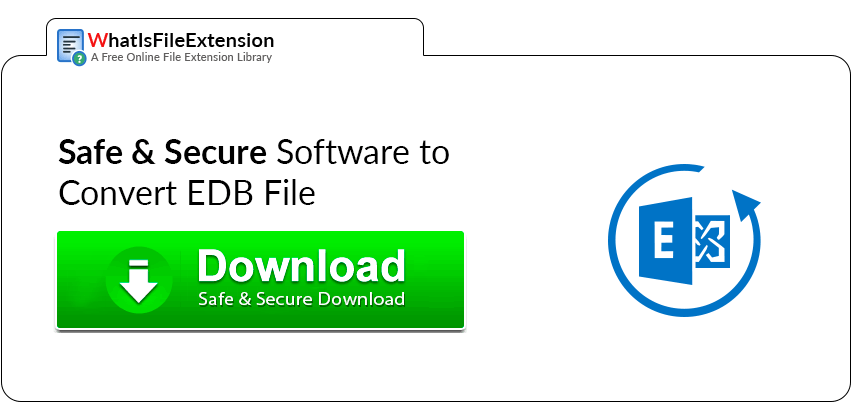Convert EDB to PST using Different Methods
As EDB is the native file format of Exchange Server to store its crucial data, it can only be accessed in the Exchange Server to read and open its contents. Thus, any user who is looking to access data of a particular mailbox in Microsoft Outlook, then he / she first need to convert EDB to PST.
There might be ‘n’ number of reasons why a user wants to convert the EDB file, but there are usually three most preferred ways to perform conversion. From these three ways, the way that most Exchange administrators go with is a third-party utility. This utility eliminates several limitations associated with the other two manual procedures and also makes the job effortless. Click here to get a detailed info about the tool.
More About EDB and PST File Format
EDB File Format: Exchange Database file is the main proprietary store of Exchange Server designed on single client-server architecture. In other words, Exchange Server stores all of its data in a file having EDB extension. This EDB file includes the entire mailbox components like email messages, folders, attachments, journals, tasks, calendar data and notes.
PST File Format: Personal Storage Table (PST) is an open proprietary file format used to store copies of messages, calendar events, and other items within Microsoft software such as Microsoft Outlook saved on user computer.
Reasons to Convert EDB to PST
- EDB files can have limited file space. Problems occur when it reaches or exceeds the size limit.
- EDB files are prone to corruption and damage. Even a minute power failure or sudden computer restart can corrupt EDB files.
- One want to access archived files of Exchange database then it is possible by converting EDB files to PST format.
- Convert EDB to PST format to backup Exchange mailbox database.
- Mailboxes get inaccessible if Exchange server is down because of maintenance tasks. Hence, it is essential to transform EDB files into PST files so that one can access with mailbox data.
Methods to Convert EDB to PST for Free
While any one proceed for conversion approach, they always look for best method and the tag of best varies user to user. So, we are discussing all possible approaches here for EDB to PST conversion. User can proceed with any one of these:
Method 1: ExMerge
It is a tool used to extract data from mailboxes on a Microsoft Exchange Server and then merge this data into mailboxes on another Microsoft Exchange Server. Exmerge.exe copies data from the source server into personal folder (PST) files and then merges the data in the personal folders into the mailboxes on the destination server.
Extract and Import (One-Step Procedure) – This function will extract data from a mailbox on the source server into an intermediate PST file and then import the data from the PST file into the same mailbox on the destination server.
Extract or Import (Two-Step Procedure) – Extract messages and folders from server based mailboxes into Personal folders.In second step, import messages and folders PST files into server based mailboxes.
Step 1. Select the procedure you want to perform.
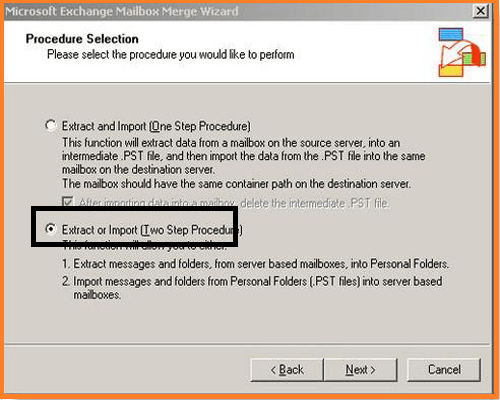
Step 2. Choose Extract data from an Exchange Server mailbox option and click Next to proceed.
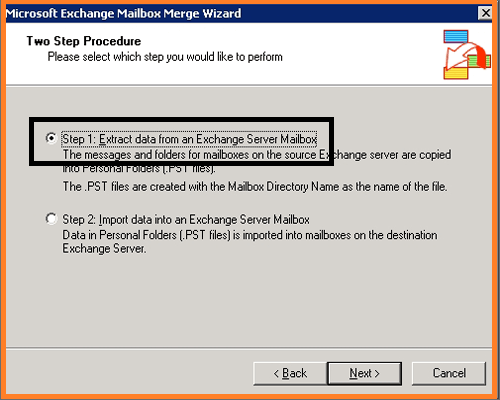
Step 3. Enter the name of your Exchange Server, fill the necessary details and click on Next button.
Step 4. Select the Exchange Server Database from which you want to Extract PST file.
Step 5. After that select the Exchange Server mailbox whose data you want to Export in PST format
Step 6. In the next window select the folder path where one want to save the converted PST file and Click on Next button. Click on Finish to complete the Conversion process.
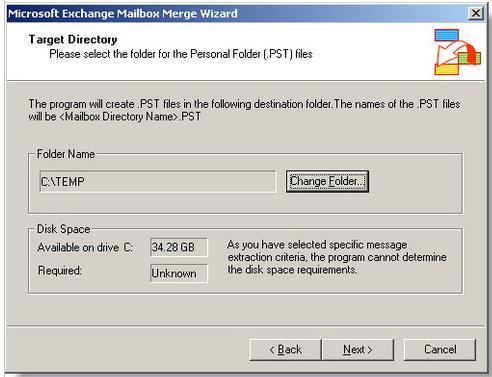
Drawbacks:
- It doesn’t support Exchange Server 2007 and higher versions.
- It requires information store to be mounted
Method 2: Convert EDB File to PST via PowerShell
PowerShell is a framework from Microsoft consisting of a command-line shell and associated scripting language built on the .NET Framework. This is available for Exchange versions 2007, 2010, and 2013. PowerShell is being widely used by Exchange administrators so as to convert EDB to PST.
Steps to use PowerShell for Exchange Server 2007 / 2010 / 2013
Step 1: Use the following command to add Snap-in in PowerShell:
Add-PSSnapin microsoft.exchange.management.powershell.e2007
Step 2: Create a separate folder to save the converted PST files from EDB and give name to the folder.
Step 3: Right click on the folder it will show you the Properties and select the Share Folder.
Step 4: Assign the Read/Write permission and click Share button.
Step 5: Copy the path of shared folder and save the path name in the notepad.
Step 6: On a PowerShell run command below and after completion of this task check the converted PST files in the folder. MailboxName is the name of mailbox that one want to export and EnterFilePath, path of folder where one want to store the PST file.
The command line with the Exchange server versions to convert EDB to PST are given below:
- Exchange 2007 to PST: Use Export-Mailbox
- Exchange 2010 to PST: Use ExportMailboxRequests
- Exchange 2013 / 2016 to PST: Use New-MailboxExportRequest command
Path of folder where you want to store the PST file:
- New-ExportMailbox–Mailbox MailboxName –FilePath EnterFilePath
Drawbacks: It can’t convert corrupted, encrypted, password protected, and offline EDB files.
EDB to PST Converter Tool (Most Recommended by Experts)
Although the manual procedures that are explained in the above segment are completely free to use. There are certain limitations that are associated with them and make the process a bit cumbersome. Thus, many Exchange administrators prefer using smart third-party applications such as SysTools EDB to PST Converter.
The software comes loaded with various advanced features and eliminates several limitations that are available in the manual procedures.
Let’s have a look at some of the top features of this utility:
- Convert Offline EDB Files Without Exchange Server Environment
- Convert Both Public and Private EDB Mailboxes to PST
- Preview of EDB Mailboxes Including Emails, Calendars, Contacts, etc.
- Supports Conversion of Corrupted EDB Files to PST Format
- Offers Filters for Converting Only Selective EDB Data to PST
- Offers 5 Export Options Other Than PST for EDB Conversion
- Software Supports EDB Files from Exchange Server 2016, 2013, 2010, 2007